Navigating the world of computer processes can be complex, particularly when it comes to understanding the functionality and necessity of certain files.
One of these might be the WWAHOST.EXE process. This detailed guide will demystify what WWAHOST.EXE is, its role in Windows 10 and 11, its relation to the Microsoft store, and its potential suspension issues.
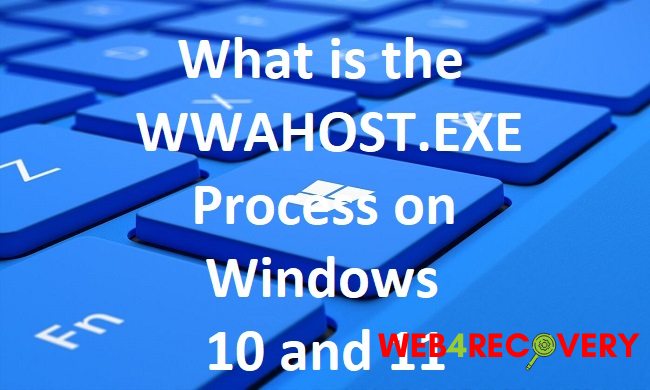
What is the WWAHOST.EXE Process?
The WWAHOST.EXE, short for Windows Web Application Host, is a core process of the Windows operating system. It’s associated with running web apps installed from the Microsoft Store and is part of Microsoft’s approach to running and securing web-based applications on your computer.
When you run a web app downloaded from the Microsoft Store, the WWAHOST.EXE process is called upon. This process hosts the application, providing a contained environment for the app to run, allowing it to function just like a traditional desktop application.
WWAHOST.EXE on Windows 10 and 11
The role of the WWAHOST.EXE process remains consistent across both Windows 10 and 11. Whether you’re running either of these operating systems, if you use web apps from the Microsoft Store, the WWAHOST.EXE process will be essential in hosting these applications.
It’s worth noting that with the advent of Windows 11, Microsoft has continued to emphasize the importance of web apps, reinforcing the role of WWAHOST.EXE in providing a secure, stable environment for these apps to function.
The WWAHOST.EXE Process and the Microsoft Store
The Microsoft Store is the platform where you can download both desktop and web applications for your Windows device.
These web apps use technologies like HTML, CSS, and JavaScript, and need a host to run effectively, which is where the WWAHOST.EXE process comes into play.
The WWAHOST.EXE process ensures these web apps can operate smoothly and safely on your computer, regardless of the web technologies they use.
In essence, WWAHOST.EXE can be thought of as the bridge between the Microsoft Store’s web apps and your Windows operating system.
WWAHOST.EXE Process Being Suspended
In some cases, you may find the WWAHOST.EXE process being suspended. This usually happens when the system is trying to conserve resources, especially if you’re running multiple apps or processes simultaneously.
A suspended process is not terminated, but its operation is paused, and it uses minimal system resources.
If you find that the WWAHOST.EXE process is frequently suspended, and it’s affecting the performance of your web apps, it might be worth investigating whether other high-resource-demanding apps are running concurrently.
In certain instances, optimizing or closing these other apps can resolve the issue.
Conclusion
In summary, the WWAHOST.EXE process is an integral part of the Windows operating system, specifically for Windows 10 and 11 users who download and use web apps from the Microsoft Store.
While the process can occasionally be suspended to conserve system resources, its overall role is to ensure that your web apps run smoothly and effectively.
As always, maintain regular system check-ups and stay informed about the various processes that keep your computer running optimally.

















