Are you having difficulty launching Roblox on your Windows PC, mobile phone, tablet, computer, iPhone, laptop, Windows operating system, or Chromebook?
Don’t fret! This article will address these problems in detail, focusing on the reasons behind this common issue and offering solutions to get you back into your favorite virtual world.
Roblox is an engaging platform that enables millions of players worldwide to create and share their virtual reality experiences.
Nevertheless, users frequently encounter issues preventing Roblox from launching on various devices, including but not limited to Windows PCs, smartphones, tablets, iPhones, laptops, and Chromebooks.
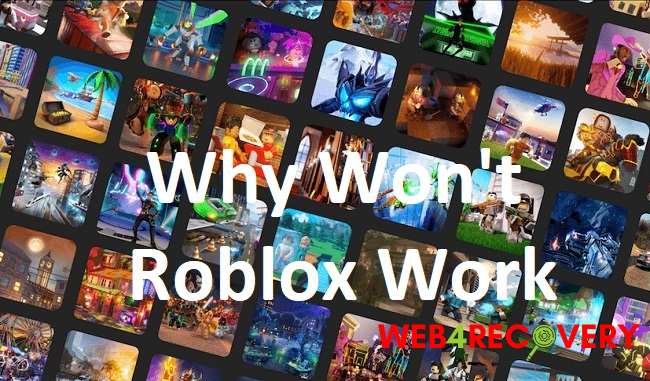
Reasons Why Roblox Might Not Be Launching
Let’s delve into the common causes that may prevent Roblox from successfully launching on your device.
Inadequate System Requirements
Not all devices can support the heavy graphics and complex algorithms that make up the Roblox universe. Outdated hardware or insufficient storage could be impeding the launching process.
Each device, be it a Windows PC, iPhone, or Chromebook, has specific system requirements that need to be met for Roblox to run smoothly.
Outdated Software
An outdated Operating System (OS), outdated web browser, or even outdated Roblox software itself could be causing the launching issues. Roblox consistently updates its software to deliver a better user experience, fix bugs, and introduce new features.
Network Issues
Internet connectivity issues can prevent Roblox from launching. Slow or unstable internet connections might not be able to handle the data load, resulting in unsuccessful attempts to access Roblox.
Browser Settings
Certain browser settings and plugins can interfere with Roblox. For instance, ad blockers or privacy extensions can inadvertently block scripts necessary for Roblox to run.
Firewall and Antivirus Settings
Firewall and antivirus software are designed to protect your devices from external threats. However, they can occasionally mistake Roblox as a threat and block it, preventing the game from launching.
Specific Solutions for Devices
Now that we’ve covered the possible reasons why Roblox might not launch, let’s go device by device to offer some solutions.
Windows PC/Windows OS/Laptop
- Update Your System: Ensure your Windows OS is updated to the latest version, as Roblox often introduces updates compatible with the most recent OS.
- Check Internet Connection: Test your network speed and stability. If it’s slow or inconsistent, try resetting your router or contacting your Internet Service Provider (ISP).
- Update Roblox: If an update is available for Roblox, download and install it.
- Disable Firewall/Antivirus: Temporarily disable your firewall or antivirus software to see if it’s causing the issue.
Mobile Phone/Tablet/iPhone
- Ensure Compatibility: Not all smartphones or tablets can run Roblox. Make sure your device meets the minimum system requirements.
- Update Your Device’s OS: Make sure your iOS or Android OS is updated to the latest version.
- Update Roblox: Keep your Roblox application updated via the App Store or Google Play Store.
- Reinstall Roblox: If updates aren’t solving the issue, try uninstalling and reinstalling the Roblox app.
Chromebook
- Enable Google Play Store: To use Roblox on Chromebook, make sure you have the Google Play Store enabled and updated.
- Update Your Chrome OS and Roblox App: Make sure both your OS and Roblox application are up to date.
- Check Device Compatibility: Not all Chromebook models can run Roblox. Ensure your device is compatible.
Conclusion
Roblox not launching on your device can be a frustrating issue, especially when the cause is unclear. By understanding the potential reasons and implementing the appropriate solutions based on your device, you should be able to resolve the issue and enjoy your immersive gaming experience once more.
However, if problems persist, consider reaching out to the official Roblox support for further assistance.

















