The vmmem process is an essential component of Windows operating systems that plays a crucial role in enabling virtualization technologies such as Windows Subsystem for Linux (WSL) and Docker.
However, it is not uncommon for users to encounter high memory usage or face the need to stop or limit vmmem’s memory consumption.
This article aims to provide a detailed explanation of the vmmem process, its connection to WSL and Docker, and methods to manage and optimize memory usage effectively.
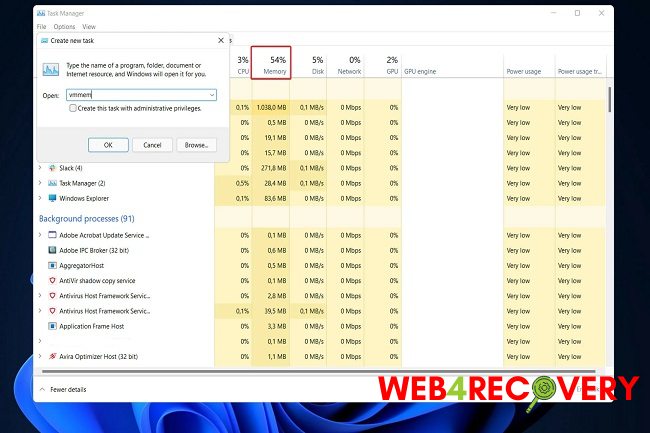
What is the Vmmem Process?
The vmmem process, also known as “Virtual Machine Worker Process,” is a system process associated with Hyper-V, Microsoft’s hypervisor technology. It is responsible for managing virtual machines and their associated resources, including memory, CPU, and disk I/O operations.
Vmmem Process and WSL
WSL allows Windows users to run Linux distributions natively on their machines. The vmmem process comes into play when you launch a Linux distribution through WSL.
It creates a lightweight virtual machine (VM) and allocates the necessary resources for the Linux environment to run smoothly.
Vmmem Process and Docker
Docker, a popular containerization platform, also relies on the vmmem process. When Docker containers are running, they utilize Hyper-V technology behind the scenes, and the vmmem process manages the resources allocated to these containers.
High Memory Usage and Managing Vmmem Process
In some cases, the vmmem process may consume a significant amount of memory, leading to high memory usage on your system. To manage and optimize vmmem’s memory consumption, consider the following approaches:
- Stop WSL or Docker Containers: If you’re not actively using WSL or Docker containers, stopping them can free up resources. Use the respective commands (
wsl --shutdownfor WSL anddocker stop <container_name>for Docker) to halt any running instances. - Limit Memory Usage: You can limit the amount of memory allocated to the vmmem process by modifying the settings of your WSL distributions or Docker containers. For WSL, open the
.wslconfigfile in your user directory and set the desired memory limit. For Docker, adjust the memory allocation in the Docker settings. - Manage Docker Resource Usage: Docker provides resource management settings that allow you to control memory usage and CPU allocation for containers. Adjust these settings based on the needs of your applications to avoid excessive memory usage.
- Kill Vmmem Process: In rare cases where the vmmem process is causing severe performance issues, you can forceably terminate it. Open the Task Manager, locate the vmmem process, right-click, and select “End Task.” Note that forcibly terminating the vmmem process will halt all running WSL or Docker containers.
Optimizing Memory Usage for Vmmem Process
To optimize memory usage and improve overall system performance:
- Close Unused Applications: Closing unnecessary applications can free up memory resources and alleviate strain on the vmmem process.
- Upgrade Hardware: Insufficient RAM can contribute to high memory usage. Consider upgrading your system’s RAM capacity to better accommodate the demands of virtualization and containerization.
- Optimize WSL or Docker Settings: Explore the settings of WSL and Docker to fine-tune resource allocation based on the specific needs of your workflows.
- Update Software: Keep your operating system, WSL, Docker, and related software up to date. Developers frequently release updates that address bugs, improve performance, and optimize resource usage.
Conclusion
The vmmem process is a vital component in enabling virtualization technologies like WSL and Docker to run smoothly on Windows operating systems. While it is responsible for managing virtual machines and their resources, it can sometimes lead to high memory usage.
By understanding the relationship between the vmmem process, WSL, and Docker, as well as implementing effective memory management techniques, you can optimize memory usage and enhance system performance.
Stopping unused WSL or Docker containers, limiting memory usage, and managing resource allocation settings are practical ways to control the vmmem process’s impact on memory consumption.
Additionally, optimizing memory usage for the vmmem process involves closing unused applications, upgrading hardware to accommodate resource-intensive tasks, and keeping software up to date to benefit from performance improvements and bug fixes.
By implementing these strategies and understanding how the vmmem process functions in conjunction with WSL and Docker, you can ensure efficient memory usage and maintain smooth operation of virtualization technologies on your Windows system.
Remember to regularly assess your resource requirements and adjust settings accordingly to strike the right balance between performance and memory utilization.

















