Encountering the error message “The system cannot contact a domain controller to service the authentication request” can be frustrating, as it prevents you from logging into your Windows domain.
This error typically indicates an issue with the communication between your computer and the domain controller. In this article, we will explore the possible causes behind this error and provide you with effective solutions to resolve it.
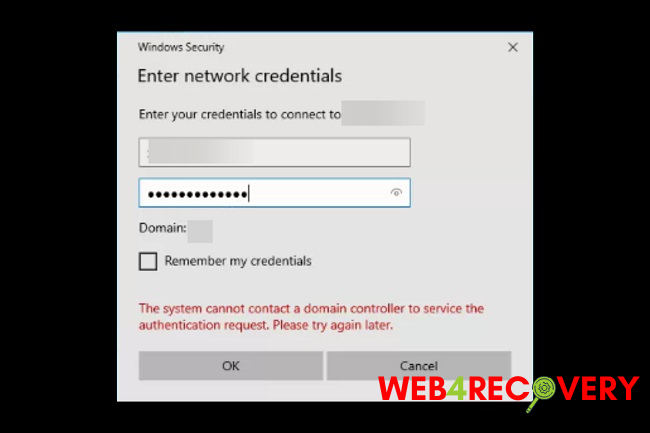
Understanding the Error: “The System Cannot Contact a Domain Controller to Service the Authentication Request”
When attempting to log into a Windows domain, your computer needs to communicate with a domain controller for user authentication.
However, if your system fails to establish this connection, you’ll encounter the error message “The system cannot contact a domain controller to service the authentication request.” This error prevents you from accessing domain resources and logging in successfully.
Causes of the Error
Several factors can contribute to the “system cannot contact a domain controller” error:
- Network Connectivity Issues: One of the most common causes is a problem with network connectivity. This could be due to network misconfigurations, firewall restrictions, or physical network connectivity problems.
- DNS Issues: Domain Name System (DNS) plays a crucial role in locating and communicating with domain controllers. DNS misconfigurations, incorrect DNS settings, or DNS server unavailability can result in the error message.
- Domain Controller Issues: Problems with the domain controller itself, such as hardware failures, service interruptions, or misconfigurations, can prevent successful authentication.
- Active Directory Replication Issues: If you have multiple domain controllers, issues with Active Directory replication can lead to authentication failures.
Fixing the Error: Effective Methods
To resolve the “system cannot contact a domain controller” error, try the following methods:
- Check Network Connectivity: Ensure that your computer has a stable network connection. Verify that network cables are properly connected, Wi-Fi is enabled, and your network configuration settings are correct. Troubleshoot any network connectivity issues that you discover.
- Verify DNS Settings: Confirm that your computer’s DNS settings are correctly configured. Ensure that the primary DNS server is set to the IP address of a functioning domain controller. You can check this in your network adapter settings or through your network configuration utility.
- Ping the Domain Controller: Use the Command Prompt to ping the IP address or hostname of the domain controller. If the ping fails or returns high latency, it indicates a problem with the network connection to the domain controller.
- Check Firewall Settings: Ensure that your computer’s firewall is not blocking communication with the domain controller. Add necessary firewall rules or temporarily disable the firewall to test if it is causing the authentication issue.
- Verify Active Directory Replication: If you have multiple domain controllers, verify that Active Directory replication is functioning correctly. Use the appropriate tools, such as Active Directory Replication Status Tool (ADREPLSTATUS), to identify and resolve replication issues.
- Restart Services: Restart the necessary services on the domain controller, such as the Netlogon service, to ensure they are running properly.
- Restart the Domain Controller: If all else fails, restart the domain controller itself to refresh its services and resolve any temporary issues.
- Seek Professional Support: If you are unsure about the root cause or unable to resolve the error using the above methods, consider contacting your network administrator or IT support for further assistance.
By applying these solutions, you can address the underlying issues preventing your computer from contacting the domain controller and successfully authenticate into the Windows domain.
Conclusion
Encountering the “system cannot contact a domain controller to service the authentication request” error can be frustrating, but it is usually resolvable.
By identifying and addressing the underlying causes, such as network connectivity issues, DNS misconfigurations, or domain controller problems, you can successfully resolve the error and regain access to your Windows domain.
Follow the troubleshooting methods outlined in this article, and don’t hesitate to seek professional support if needed.

















