When working with various software programs, it’s not uncommon to encounter certain error messages, one of which is the error code 0x643 or 1603.
Typically associated with Windows operating systems, the error code appears during the installation or updating process of certain software packages, most notably the Microsoft .NET Framework.
This issue can be a hurdle to smooth system operation, but there’s good news. This error is fixable, and this article will guide you through understanding its causes and finding appropriate solutions.
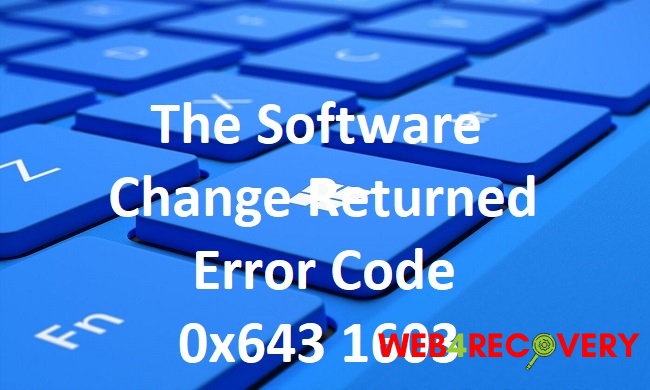
What is Error Code 0x643/1603?
The error code 0x643/1603 is a standard Microsoft Windows Installer error message. It signifies a failure in the installation of a particular software update, or in cases where you’re trying to update or install Microsoft .NET Framework. The error can occur in various versions of the Windows operating system.
Causes of the Error Code 0x643/1603
Understanding the root causes of this error is the first step towards resolving it. Here are the common triggers:
1. Incomplete or Corrupt Installation: If the installation of a particular program or update is incomplete or corrupt, you might encounter this error.
2. Registry Issues: Changes in system software can result in a corrupt or overloaded Windows registry.
3. Insufficient Disk Space: Not having enough disk space to accommodate the software installation or update can trigger this error.
4. Malware Infection: The error can also be caused by viruses or malware, which corrupt files and interfere with the installation or update process.
5. Software Conflict: Conflict between software programs, such as two antivirus programs installed simultaneously, can also lead to this issue.
Effective Methods to Fix Error Code 0x643/1603
Fortunately, there are several ways to fix this error and return your system to optimal functionality.
Method 1: Clear Your System’s Temp Files
One simple method is to clear your system’s temporary files. This can help to create the necessary disk space for the software installation or update.
- Go to the Start menu, type ‘%temp%’ in the search bar and press enter.
- This will open the Temp folder. Delete all the files in the folder.
Method 2: Repair the .NET Framework
Often, the error code 0x643/1603 occurs due to issues with the Microsoft .NET Framework. Therefore, repairing the .NET Framework can help fix the problem.
- Navigate to the Control Panel > Programs > Programs and Features > Microsoft .NET Framework.
- Click on ‘Change/Uninstall’, then select ‘Repair’. This will initiate the process to repair the .NET Framework.
Method 3: Use the Windows System File Checker
The System File Checker (SFC) is a tool in Windows that allows users to scan for corruptions in Windows system files and restore corrupted files.
- Open the command prompt as an administrator. Type ‘sfc/scannow’ and press enter.
- The SFC tool will scan and fix any corruption in the Windows system files.
Method 4: Reinstall the Software
If the above methods fail, consider reinstalling the software.
- Go to Control Panel > Programs > Programs and Features.
- Find the program that’s causing the issue, click on it, and select ‘Uninstall’.
- After uninstalling, download the latest version from the official website and install it.
Method 5: Use a Reliable Antivirus
To rule out the possibility of a malware or virus causing the error, scan your system with a reliable antivirus program. If found, remove the virus and try reinstalling or updating the software.
Method 6: Use a Registry Cleaner
Since a corrupt registry can cause this error, consider using a reliable registry cleaner tool to scan and repair any problems in your system’s registry.
Each of these methods has been proven to resolve the error code 0x643/1603 in many instances. However, as always, it’s best to consult with an IT professional if you’re unsure about performing any of these procedures on your own.
Conclusion
The software change returned error code 0x643/1603 can be frustrating, but understanding its causes and potential solutions can ease the process of troubleshooting and fixing the issue.
Armed with the knowledge provided in this article, you’re well-equipped to tackle this error head-on and ensure your software installation and update processes run smoothly.

















