In this comprehensive guide, we’ll dissect the notorious “Your Rendering Device Has Been Lost” error that Overwatch players encounter, shed light on its causes, explore diverse strategies to rectify it, and delve into insights offered by Reddit’s vibrant gaming community.
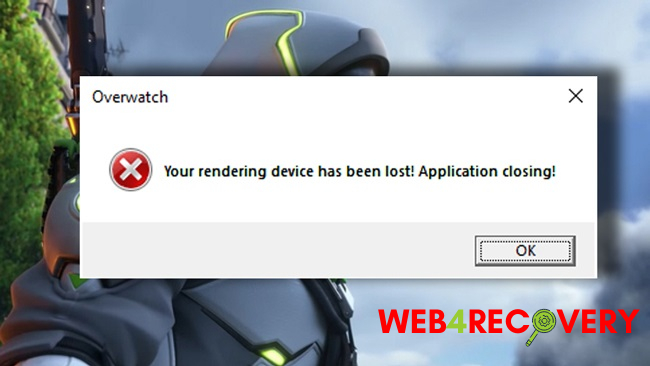
Understanding the “Your Rendering Device Has Been Lost” Overwatch Error
This prevalent error, encountered by numerous Overwatch players worldwide, often results in a sudden game crash followed by the message “Your Rendering Device Has Been Lost”.
The problem primarily stems from your GPU (Graphics Processing Unit), which is instrumental in ‘rendering’ the game’s visuals.
What Causes the “Your Rendering Device Has Been Lost” Error in Overwatch?
The causes of the error can vary, but generally, they can be traced back to one of the following:
- Outdated or corrupt GPU drivers: If your GPU drivers are out-of-date or corrupt, they may cause the game to crash.
- Overheating: If your GPU is overheating, the system might shut it down to prevent damage, causing the game to crash.
- GPU overclocking: If your GPU is overclocked beyond its capabilities, it may become unstable and crash.
- Incompatible in-game settings: Certain game settings may not be compatible with your system, leading to a crash.
How to Fix the “Your Rendering Device Has Been Lost” Overwatch Error?
1. Update Your GPU Drivers
Updating your GPU drivers to the latest version can resolve the issue. Both NVIDIA and AMD provide utilities that make updating their graphics drivers straightforward.
2. Monitor Your GPU Temperature
If overheating is causing the error, you may need to find ways to cool down your system. This could involve cleaning your computer, improving ventilation, or even investing in a better cooling system.
3. Reset Your GPU Overclocking
If you’ve overclocked your GPU and you’re encountering the error, try resetting your GPU to its default settings. Both NVIDIA and AMD provide utilities that allow for easy manipulation of GPU clock speeds.
4. Modify Overwatch’s Graphics Settings
Try reducing your game’s graphics settings. Lower settings put less stress on the GPU, which may solve the problem.
What Does Reddit Say About the Error?
Reddit’s Overwatch community often shares personal experiences and solutions regarding this error. Many Reddit users recommend the following:
- Check for background applications: Background applications can strain your GPU. Close any unnecessary programs before launching Overwatch.
- Modify Windows’ power settings: In the Control Panel, switch the power plan to “High Performance”. This can give your GPU the power it needs to run Overwatch effectively.
- Reinstall Overwatch: If all else fails, reinstalling Overwatch might be the last resort. It ensures you have the most recent and error-free files for the game.
Conclusion
The “Your Rendering Device Has Been Lost” error in Overwatch can be a frustrating obstacle for passionate players.
However, understanding its causes and possible solutions can ease your troubleshooting journey. Remember, tech communities like Reddit can be a valuable resource for real-world experiences and solutions.
Keep your drivers updated, monitor your GPU’s health, and tweak your in-game settings when needed. Happy gaming!

















