As the name suggests, Recuva is developed to recover the data which is deleted. Actually, when the files are deleted, they are not directly removed from the hard drive and they remain there until some new file overwrites them. So, Recuva takes advantage of this fact.
Recuva is a free software that helps you to get back your important data if you have deleted the files mistakenly and also emptied the Recycle Bin. Also, Recuva helps you to recover the deleted E-mails. It helps to recover the data on HDD and removable media for Windows XP and Windows 7 or more. This software performs the scanning of the space on a drive and then finds the possible file types.
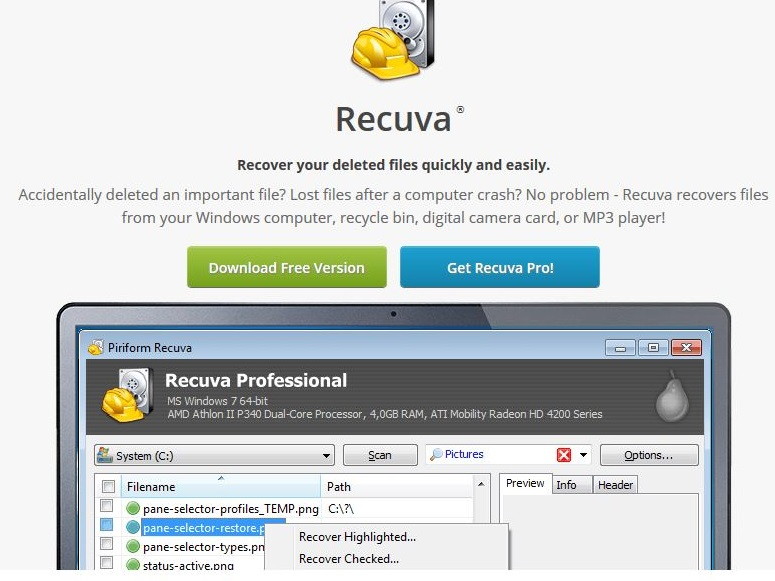
Recuva Versions- Free and Pro
Recuva Free
- there is no limit on the amount of data you can recover
- perform the scanning of the deleted files
- there is no technical support for the free version
Recuva Professional
- automatically updates to the latest version
- there is no limit
- there is free product support through Piriform official website
Downloading the Recuva
You can Download the Recuva free or pro version from the link: https://www.ccleaner.com/recuva.The pro version cost will be around Rs 1500.
Features of Recuva
- Recuva is very easy to use. Beginner users can choose the file types they want to recover as the Wizard Mode is very handy. Also, you can speed up the process by limiting the search such as choosing the image files. Advanced mode has the feature of manual recovery settings.
- There are color markers in the scanning results which shows how good the recovery chances are.
- If in case, Basic scan fails to search for the deleted files then you can switch to Deep scan and then the chances to find the file are more. Also, if you want to recover data on the formatted disk or corrupt data then Deep scan feature is helpful.
- Recuva software also recovers all the information about the file location and other metadata (like date of the picture or the size of the file).
Data Types which you can Recover
- Word and Excel Documents, Text Notes.
- E-mail data from Mozilla Thunderbird, Windows Live Mail, Outlook Express.
- Pictures and Videos deleted from the device internal memory.
- Files stored on HDD and SSD.
Recovery Cases
- For recovering files from the internal memory of an Android device, Recuva software can be used. Actually, this software creates an image of your device internal memory and is able to handle a connected disk like an SD card.
- Also, helps to recover those files which are deleted from the Recycle Bin.
- Recovering the data from the memory stick or hard drive.
- This software also handles removable media like USB Flash Drives and SD Cards.
- Recovering files to a specific location and in a specific format.
Conclusion
Thus, Recuva software is very easy to use and you will be able to recover your deleted files. Also, in this software, there is no limit on data to recover.

















