Are you looking to print a list of files in a folder on your Windows computer, including subfolders or even files on an external hard drive? You’re not alone.
While Windows doesn’t offer a direct option for this task, there are several workarounds that you can employ.
This detailed guide will walk you through various methods to accomplish this, ensuring you can keep track of your files efficiently.
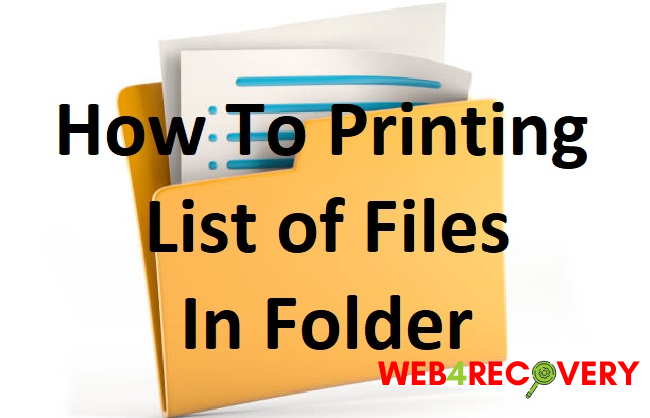
1. Understanding the Requirement
Printing a list of files within a folder can come in handy in several scenarios, including taking inventory of your files, creating a backup list, or simply for better file management.
Unfortunately, this functionality isn’t readily available within Windows Explorer, necessitating alternate methods.
2. Using Command Prompt
Command Prompt is a powerful Windows tool that can be utilized for this task. Follow these steps:
- Press Win + R, type ‘cmd’, and press Enter to open Command Prompt.
- Navigate to the directory whose file list you want to print using the ‘cd’ command.
- Once you’re in the desired directory, type
dir /b > filelist.txtand press Enter. This command creates a text file named ‘filelist.txt’ containing the list of files in the current directory.
3. Using PowerShell
PowerShell, another potent Windows tool, offers a slightly more flexible approach:
- Press Win + X and select ‘Windows PowerShell’ from the menu.
- Navigate to the desired directory using the ‘cd’ command.
- Input the command
Get-ChildItem | Out-File -FilePath filelist.txtand press Enter. This creates a ‘filelist.txt’ file with a detailed list of all files and folders within the directory, including files within subfolders.
4. Utilizing Third-party Tools
Several third-party applications like ‘Directory List & Print’, ‘Karen’s Directory Printer’, and ‘FileList’ provide user-friendly interfaces to print a list of files in a folder.
These tools usually offer additional features, such as filtering by file type and including file details like size and date modified.
5. Tips for Printing Lists of Files on an External Hard Drive
The methods above can be used to print a list of files on an external hard drive as well. Connect the external hard drive to your computer and ensure it’s detected by Windows.
Once it appears in your directory, navigate to the desired folder on the external hard drive using either Command Prompt or PowerShell, and proceed with the steps outlined above.
In conclusion
Although Windows doesn’t provide an immediate way to print a list of files in a folder, solutions do exist. Whether you’re comfortable using Command Prompt or PowerShell, or you prefer a third-party application, you can easily obtain a printable list of your files.

















