RAR files are a popular format for compressed files, but opening them can sometimes be a challenge, particularly if you don’t have specialized software like WinRAR installed.
This detailed guide will provide a roadmap to opening RAR files on Windows 10 without WinRAR, using free software, online tools, and suggestions from the vibrant Reddit community.
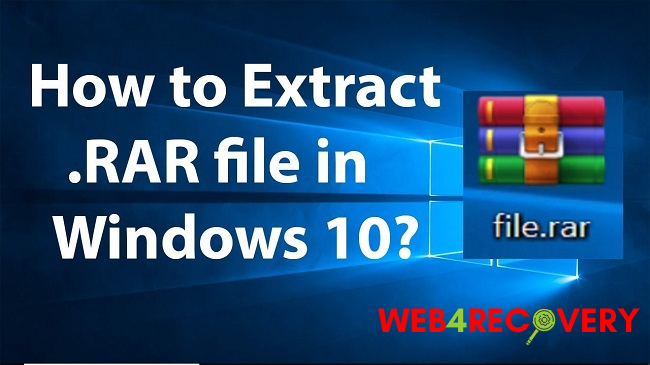
What is a RAR File?
A RAR file is a proprietary archive file format that supports data compression, error recovery, and file spanning. It’s widely used for its superior compression capabilities, which can significantly reduce file sizes for easier storage and sharing.
Opening RAR Files in Windows 10 without WinRAR
While WinRAR is a popular choice for handling RAR files, it isn’t the only option. Here are several alternatives to opening RAR files in Windows 10:
- 7-Zip: This open-source software is a favorite among many users for its simplicity, efficiency, and the fact that it’s completely free. It supports a variety of file formats, including RAR, and is easy to use. Simply download and install the software, right-click on the RAR file you wish to open, navigate to the 7-Zip option, and select ‘Extract here’ or ‘Open archive’.
- PeaZip: Another free and open-source file compression tool, PeaZip, supports over 180 archive formats, including RAR. It provides a clean and easy-to-navigate user interface, making it an excellent choice for users of all experience levels.
Opening RAR Files Online for Free
If you don’t want to install software just to open a RAR file, several online tools can get the job done:
- B1 Online Archiver: This free online tool allows you to upload a RAR file and extract its contents, which can then be downloaded individually or collectively.
- Extract.me: This simple online tool supports numerous file formats, including RAR. Simply drag and drop your file into the web page, and the tool will extract the contents for you.
Remember to be cautious when using online tools, especially with sensitive files, as you’re uploading your files to a third-party server.
Free Software to Open RAR Files on Windows 10
Aside from the options mentioned above, other free software can help you open RAR files on Windows 10:
- Bandizip: This free compression tool supports a wide range of formats, including RAR, and offers high-speed archiving and multi-core compression.
- Zipware: Zipware is a lightweight but powerful tool that supports numerous formats and includes features like password protection and virus scanning.
Reddit’s Preferred Tools for Opening RAR Files
Reddit, the online community platform, is a treasure trove of recommendations from real users.
The most frequently mentioned tools for opening RAR files include 7-Zip, for its open-source nature and excellent compression capabilities, and Bandizip, for its intuitive interface and high-speed performance.
Conclusion
Opening RAR files in Windows 10 doesn’t have to be a hassle, even without WinRAR. With a multitude of free software options like 7-Zip, PeaZip, Bandizip, and Zipware, as well as online tools like B1 Online Archiver and Extract.me, handling RAR files is a breeze.
And if you’re ever unsure about which tool to use, the Reddit community can provide a wealth of real-user recommendations. So go ahead and choose the option that best fits your needs and comfort level, and you’ll be able to manage RAR files with ease.

















