Microsoft Office, comprising popular applications like Word, Excel, and PowerPoint, is a staple for productivity and document management.
If you’re a student using a Mac, you may be wondering how to download these essential tools for free. Additionally, concerns about the functionality of Excel on Mac may have crossed your mind.
In this comprehensive guide, we will explain how to download Microsoft Word, Excel, and PowerPoint for free on Mac (student edition), and address the common concerns regarding Excel’s performance on macOS.
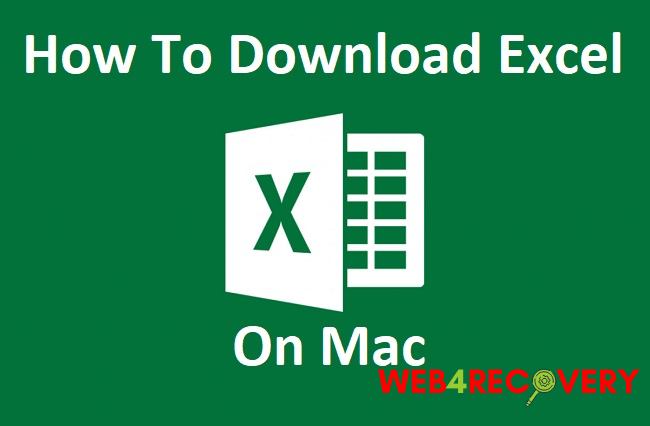
Downloading Microsoft Word, Excel, and PowerPoint on Mac for Free (Student Edition)
Microsoft offers free access to Office 365 Education for students, which includes Word, Excel, PowerPoint, and other productivity tools. Here’s how you can download and install these applications on your Mac:
- Verify Your Eligibility: Ensure you are eligible for Office 365 Education by checking your educational institution’s eligibility requirements or visiting the official Microsoft Education website.
- Visit the Microsoft Education Website: Go to the Microsoft Education website (education.microsoft.com) and sign in with your school or university email address provided by your educational institution.
- Download Office 365 Education: Locate the “Office 365 Education” section on the website and click on the “Get started for free” or “Get Office 365 for free” button. Follow the on-screen instructions to complete the sign-up process and download Office 365 Education.
- Install Word, Excel, and PowerPoint: Once the download is complete, open the downloaded file and follow the installation wizard to install Word, Excel, PowerPoint, and other Office applications on your Mac.
You now have free access to Microsoft Word, Excel, PowerPoint, and other Office applications on your Mac as a student.
Addressing Concerns about Excel on Mac
It’s not uncommon for Mac users to have concerns about Excel’s performance on macOS.
While the Mac version of Excel may have certain differences compared to its Windows counterpart, it is still a powerful tool for data analysis and spreadsheet management.
Here are a few common concerns and their clarifications:
- Interface Differences: Excel on Mac has a slightly different user interface compared to the Windows version, but the core functionality and features remain largely the same. It may take some time to adapt to the interface, but the learning curve is manageable.
- Compatibility: Excel files created on Windows can be opened and edited on Mac, and vice versa. However, certain advanced features or macros may not be fully compatible between platforms. It’s always recommended to test files for compatibility when transferring between Windows and Mac.
- Performance: Excel’s performance on Mac can vary depending on factors such as the hardware configuration of your Mac and the complexity of the spreadsheets you’re working with. In general, newer Mac models with sufficient resources tend to handle Excel tasks smoothly.
- Add-ins and Macros: While Excel for Mac supports many add-ins and macros, there might be instances where certain add-ins or macros are not compatible. It’s advisable to check the compatibility of specific add-ins or macros with Excel for Mac before relying on them.
Remember that Microsoft regularly updates Excel for Mac, addressing any performance or compatibility issues and introducing new features.
Keeping your Office applications up to date ensures you have the best experience and access to the latest improvements.
Conclusion
Downloading Microsoft Word, Excel, and PowerPoint on Mac for free (student edition) is a straightforward process through Office 365 Education. By following the steps outlined in this guide, you can equip yourself with these essential tools to enhance your productivity as a student.
Addressing concerns about Excel on Mac, it’s important to recognize that while there may be some differences and compatibility considerations, Excel remains a robust spreadsheet application capable of meeting most user needs on macOS. Embrace the power of Microsoft Office on your Mac and excel in your academic pursuits.

















