If you’re experiencing difficulties signing into your Gmail account, don’t worry. This guide will take you through the process of Google Account recovery and provide solutions for Android phone and tablet users, as well as those who’ve lost their phones.
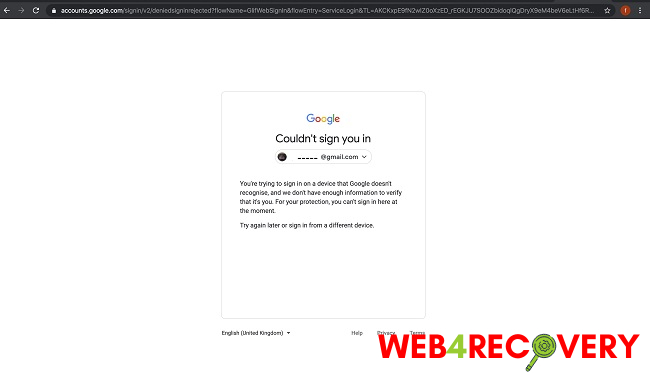
What is Google Account Recovery?
Google Account Recovery is a process that Google provides to help users regain access to their accounts when they forget their password, lose their phone, or can’t sign in for other reasons.
It uses information that you provide to verify your identity, such as a secondary email address or phone number.
How to Recover Your Gmail Account?
If you can’t sign into your Gmail account, follow these steps for Google Account Recovery:
- Go to the Google Account Recovery page.
- Enter the email address or phone number associated with your account.
- Follow the prompts. You might need to answer security questions or verify your identity with a code sent to your backup email or phone number.
- If you’re successful, you’ll be able to reset your password and regain access to your account.
Can’t Sign into Gmail Account on Android Phone or Tablet?
If you can’t sign into your Gmail account on your Android phone or tablet, you can use the Google Account Recovery process mentioned above. If that doesn’t work, try the following steps:
- Ensure your device is connected to the Internet. A poor connection can often lead to sign-in issues.
- Update the Gmail app. An outdated app can have bugs that prevent you from signing in.
- Clear the Gmail app’s cache and data. This often resolves any sign-in issues.
How to Recover Your Gmail Account on a Lost Phone?
Losing your phone doesn’t mean losing your Gmail account. Google Account Recovery is still possible with a few steps:
- Go to the Google Account Recovery page on a different device.
- Enter your email address.
- Choose “I don’t have my phone” when prompted.
- You will then have the option to verify your identity through a backup email or answer your security questions.
- Once verified, you can reset your password and regain access to your account.
As an additional security measure, if you’ve lost your phone, consider using Google’s “Find My Device” tool to locate, lock, or erase your device.
Conclusion
Struggling with Gmail sign-in issues can be frustrating, but Google Account Recovery provides a robust system to regain access to your account.
Whether you’re using an Android phone or tablet or have lost your phone, these steps should help you recover your Gmail account efficiently.
Remember to keep your recovery information up to date to make the account recovery process smoother.

















