KernelBase.dll errors can be quite perplexing and often lead to application crashes, disrupting your work or play.
In this comprehensive guide, we’ll delve into understanding the “Faulty Module Name KernelBase.dll” error, its potential causes, the most effective methods for rectifying this issue, and insights from the Reddit community.
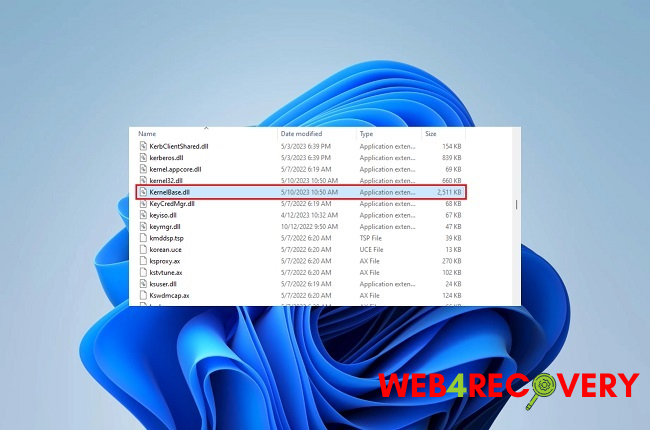
Unraveling KernelBase.dll Errors
KernelBase.dll is a dynamic link library file integral to the smooth functioning of Windows. It contains crucial code and data used by different applications.
However, when KernelBase.dll becomes faulty or corrupted, it can cause applications to crash, displaying error messages related to the “Faulty Module Name KernelBase.dll”.
Causes of KernelBase.dll Errors
Several factors can lead to KernelBase.dll errors:
- Corrupted or missing KernelBase.dll file: This might occur due to a malware attack, faulty applications, or abrupt system shutdowns.
- Outdated drivers or software: If device drivers or software are not updated, it can lead to KernelBase.dll errors.
- Registry problems: Issues within the Windows registry can trigger these errors.
Effective Methods to Fix KernelBase.dll Errors
Here’s how to rectify KernelBase.dll errors and prevent application crashes:
1. Run System File Checker
System File Checker (SFC) is a built-in Windows tool that scans and repairs corrupted system files:
- Open Command Prompt as an administrator.
- Type
sfc /scannowand press Enter. - Windows will scan your system for corrupted files and attempt to fix them.
2. Update Drivers and Software
Keeping your drivers and software updated ensures compatibility and system stability:
- Go to Device Manager, right-click on each driver and select ‘Update driver’.
- Regularly check for updates for your installed applications.
3. Use Windows System Restore
Windows System Restore allows you to revert your system’s state to a previous point in time:
- Type ‘System Restore’ into the Start menu and select it.
- Choose a restore point before the errors started appearing.
- Follow the prompts to restore your system.
4. Perform a Clean Installation of Windows
If none of the above methods work, a clean installation of Windows might be necessary. Remember to back up your data first.
Insights from Reddit
The Reddit community often has practical solutions for technical issues:
- Updating .NET Framework: Several users suggest updating or reinstalling the .NET Framework, as it can often resolve KernelBase.dll errors.
- Malware Scan: Some Reddit users recommend performing a full malware scan, as malware can often corrupt or damage .dll files.
- Contact Software Support: If the error is related to a specific application, contacting the software’s support team can be helpful, as they may have insights or patches to resolve the issue.
Conclusion
KernelBase.dll errors can be troubling, but understanding their causes and knowing how to fix them can keep your applications running smoothly.
Whether you’re an average user or a tech enthusiast, gleaning insights from resources like Reddit can often provide additional helpful perspectives.

















