ESET Online Scanner is a free online scanner tool for Windows devices for running a one-time scan for unwanted items, trojans or viruses. Then, after finding them do removal of these threats. In other words, this software identifies the malware and then remove security threats. ESET Online Scanner is compatible with all versions of Windows.
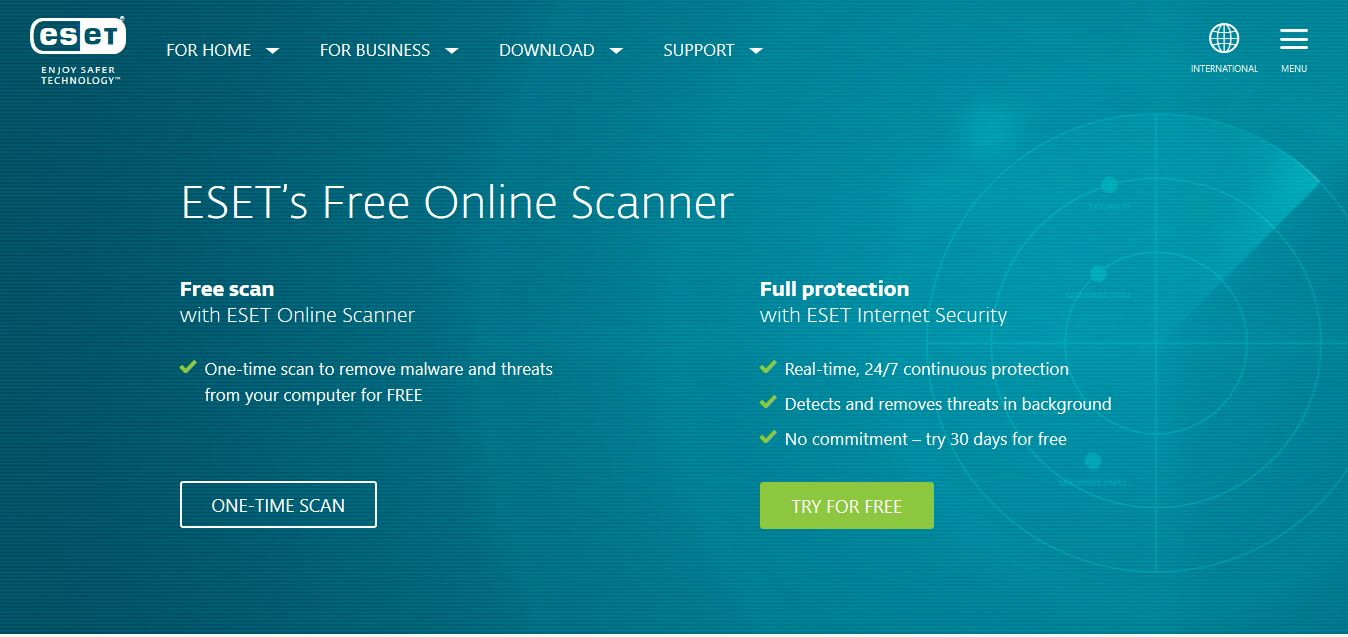
It is an alternative version of ESET Internet Security (or Nod32) desktop application. As the name depicts it is an Online Scanner but still it needs a special Windows application to work and without that application, you cannot use its services. Also, you need to have a proper Internet connection for its scanning. This is because Nod32 antivirus databases are available online.
Main features of ESET Online Scanner
- Antivirus performs one-time scanning without the need of installing any additional software on your system.
- It provides the removal of almost all types of malware and trojans.
- It carries out the deep scanning of memory, hard drive, boot sectors and autostart.
- It does not require administrator rights.
- It works through the Browser and requires an Internet connection.
- Helps in detecting the phishing sites and spyware applications on your device.
- It uses the cloud online malware detection technology.
- This scanner is free to use.
Downloading and installing ESET Online Scanner
To download the ESET Online Scanner:
Step 1: At first, go to the link https://www.eset.com/int/home/online-scanner/
Step 2: Then, click on the Scan Now button. Now, “esetonlinescanner_enu.exe” file will start downloading on your system which has a size of 7 MB.
Step 3: At last, launch the app and agree to the terms and conditions of its usage.
Settings of Nod32 online scanner
Enable the option detection of undesirable applications in the settings. It is not compulsory (Although its activation can cause a false alarm). However, there won’t be any damage and you have to double check the apps. Keep all the other options in the scanner settings as untouched. At last, click on the select the Scan button.
Scanning and then Deleting Viruses
After clicking on the Scan button, scanning of your system will start. You cannot see the exact time of scanning immediately, and it changes over time. The scanning process takes around 30 minutes to an hour. You can stop the scanning by clicking on the Close (X) button.
In case viruses are detected after scanning, ESET suggests deleting them. Then, to delete the files you have to tag the files with a checkbox. Also, keep in mind that the files which you will delete, are permanently removed from the system, and you will not be able to get them back.
Bottom Line
You can use this malware removal tool repeatedly to scan online malware. Just like this utility many other utilities are available to check for viruses such as Dr Web CureIt. This antivirus is free to use and even does not require bases updates.

















