Are you a gaming enthusiast experiencing the pesky error code 0x887a0005 while playing Call of Duty: Warzone 2 or Modern Warfare 2 (MW2)?
This SEO-optimized, comprehensive guide will help you navigate this common issue. We’ll delve into the causes of the error and provide step-by-step solutions to get you back in the game swiftly.
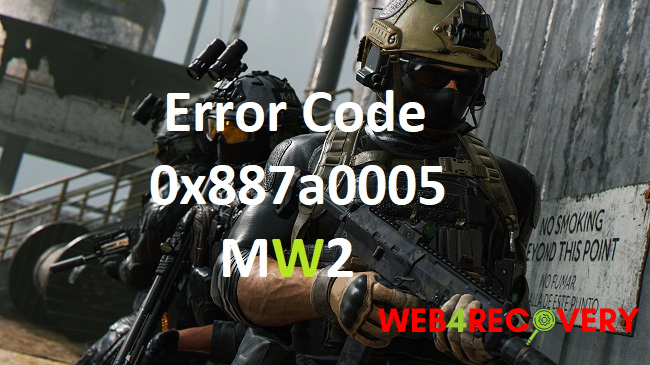
Understanding Error Code 0x887a0005
Error code 0x887a0005, commonly known as “DXGI_ERROR_DEVICE_REMOVED,” typically occurs when the game can no longer locate the Graphics Processing Unit (GPU).
This issue can be particularly frustrating for gamers, as it disrupts gameplay and may even cause the game to crash.
Causes of Error Code 0x887a0005
Several factors could trigger this error. Here are the most common:
- GPU Overclocking: Overclocking your GPU to improve performance may sometimes lead to instability, resulting in error code 0x887a0005.
- Outdated Graphics Drivers: Graphics drivers that are outdated or incorrectly installed can cause the GPU to malfunction, triggering the error.
- Inadequate Power Supply: If your GPU isn’t receiving sufficient power, it may stop working, causing the game to display the error code.
- Faulty GPU: In some rare cases, the error could result from a defective GPU.
Fixing Error Code 0x887a0005 in Call of Duty: Warzone 2 and MW2
1. Reset GPU Settings
If you’ve overclocked your GPU, consider reverting it to its default settings. Using tools like MSI Afterburner, you can easily reset your GPU settings, which may resolve the error.
2. Update Graphics Drivers
Keeping your graphics drivers up-to-date is essential for optimal game performance. Follow these steps to update your graphics drivers:
- For NVIDIA users: Go to the NVIDIA GeForce website and download the latest drivers compatible with your graphics card.
- For AMD users: Visit the AMD website, navigate to ‘Drivers & Support’, select your graphics card, and download the latest drivers.
Remember to restart your system after installing the updates.
3. Adjust Power Management Settings
For NVIDIA users, adjusting the power management settings may resolve the error:
- Open NVIDIA Control Panel.
- Navigate to ‘Manage 3D Settings’.
- Under ‘Global Settings’, find ‘Power Management Mode’ and change it to ‘Prefer maximum performance’.
- Click ‘Apply’.
For AMD users:
- Open AMD Radeon Settings.
- Navigate to ‘Global Graphics’.
- Turn off ‘Power Efficiency’.
- Click ‘Apply’.
4. Check Your Power Supply
Make sure your power supply unit (PSU) can provide enough power for your GPU, especially if you’ve upgraded to a more powerful graphics card recently. If your PSU is inadequate, consider getting a more powerful one.
5. Check Your GPU
If none of the above methods work, your GPU may be faulty. Consult a professional to verify the GPU’s condition and replace it if necessary.
Final Thoughts
Error code 0x887a0005 in Call of Duty: Warzone 2 and MW2 can be a nuisance, but with the right approach, it’s manageable.
This guide provides a comprehensive approach to understanding and resolving the error, keeping your gaming experience smooth and enjoyable. Always remember to maintain your system’s health for the best gaming performance. Game on!

















