The Elara App is a frequently discussed topic among Windows users, often related to issues with system shutdown or restart.
This guide will walk you through what the Elara App is, if it’s safe, how to fix issues it causes, and what the Reddit and Microsoft communities say about it.
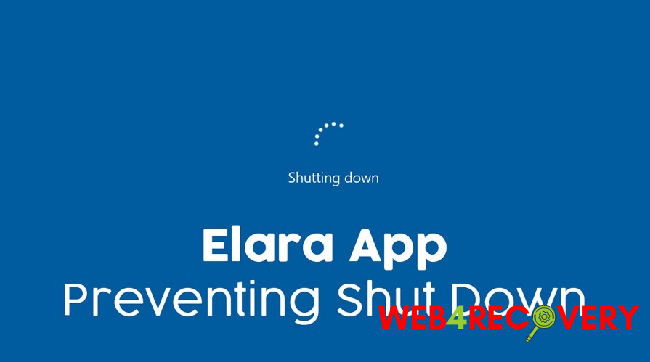
Understanding the Elara App
Elara App is a pre-installed software application on some Windows systems, especially those made by Dell and other big manufacturers. It’s related to the touchpad functionality of your laptop.
So, if you’re seeing messages like “Elara App is preventing you from shutting down,” or “Elara App is preventing you from restarting,” it’s because the application is still running in the background during the shutdown process.
Is Elara App a Virus?
Despite causing issues with shutting down or restarting, the Elara App is not a virus or malware. It’s a legitimate part of your system software, designed to handle touchpad operations. However, like any other software, it can sometimes cause issues or glitches.
Is Elara App Safe?
Yes, the Elara App is safe. It’s a part of the Windows operating system and doesn’t pose any security threat. However, if you’re experiencing frequent issues with it, you may want to investigate further or take measures to resolve the problem.
How to Fix Elara App Preventing Shutdown or Restart
Here are some steps you can take if the Elara App is preventing you from shutting down or restarting your Windows PC:
- Update Touchpad Drivers: Outdated drivers can cause issues. Visit the manufacturer’s website to download and install the latest touchpad drivers.
- Run a System File Check (SFC): This utility scans for and repairs system files. Open Command Prompt as an administrator, type “sfc /scannow” and hit Enter.
- Perform a Clean Boot: This helps identify software conflicts. Type “System Configuration” in the search bar, select the Services tab, hide all Microsoft services, and disable others.
- Update Windows: Ensure your Windows OS is up to date. This can fix many common issues, including those caused by the Elara App.
The Elara App According to Reddit and Microsoft
According to Reddit users, the Elara App issues are relatively common, but they are generally not a cause for concern. They recommend ensuring your system is up to date, which includes Windows updates and the latest drivers.
The Microsoft community generally agrees with these sentiments. They also suggest running an SFC scan and performing a clean boot to resolve any issues.
Conclusion
In summary, the Elara App is a legitimate part of your system software that occasionally might cause issues with shutdown or restart processes. It’s not a virus and doesn’t pose any security risk to your system.
Keeping your system up to date and following the provided troubleshooting steps should resolve any issues you encounter. As always, if problems persist, consider reaching out to professional tech support for assistance.

















