Bluetooth technology is an essential part of many devices today, enabling wireless connectivity for a wide range of electronics.
However, users may sometimes encounter the issue of Bluetooth not showing up in the Device Manager.
This article explores the possible causes and solutions for this problem, focusing on Windows 7, Windows 10, iPhone, and including solutions discussed in the Reddit community.
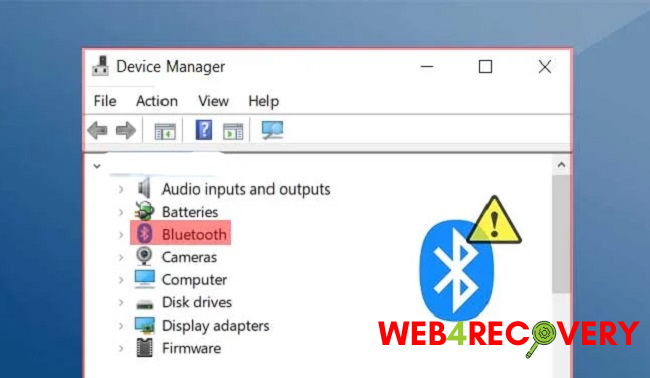
Why Bluetooth is Not Showing Up in Device Manager
When Bluetooth does not appear in the Device Manager, it could be due to several reasons:
- Bluetooth hardware is turned off: The most common cause is that the Bluetooth hardware is simply switched off.
- Outdated or Corrupted Drivers: If your Bluetooth drivers are outdated or corrupted, the Device Manager might not detect your Bluetooth adapter.
- Hardware Issues: If your Bluetooth hardware is faulty or incompatible with your system, it might not show up in the Device Manager.
Fixing Bluetooth Not Showing in Device Manager on Windows 7 and Windows 10
If you are using Windows 7 or Windows 10, here are a few methods to troubleshoot this issue:
- Enable Bluetooth Hardware: Ensure that your Bluetooth hardware is switched on. You can typically do this by pressing a dedicated Bluetooth key on your keyboard or activating it in your PC settings.
- Update Bluetooth Drivers: Visit the manufacturer’s website of your Bluetooth adapter and download the latest drivers. You can also use the built-in Windows Update tool to update all system drivers, including Bluetooth.
- Run Troubleshooter: Windows includes a built-in troubleshooter that can diagnose and fix Bluetooth issues. You can access it from the ‘Troubleshoot’ section in the ‘Update & Security’ settings.
Bluetooth Not Showing Up in Device Manager for iPhone Users
iPhone users might also experience issues with Bluetooth not showing up. Here are a few solutions:
- Restart Your Device: This simple action can often resolve minor software glitches.
- Reset Network Settings: Go to Settings -> General -> Reset -> Reset Network Settings. This will delete all network settings, returning them to factory defaults.
- Update iOS: Make sure you’re using the latest version of iOS. You can check for updates in Settings -> General -> Software Update.
Reddit’s Solutions for Bluetooth Issues
Online communities like Reddit often provide a wealth of information for troubleshooting tech issues. Some Reddit users suggest the following solutions:
- Check BIOS settings: Make sure Bluetooth is enabled in your computer’s BIOS settings.
- Scan for Hardware Changes: In the Device Manager, go to ‘Action’ and then ‘Scan for hardware changes’. This might force the Device Manager to recognize your Bluetooth adapter.
Conclusion
If your Bluetooth isn’t showing up in the Device Manager, don’t worry. With some simple troubleshooting, you can usually get it back up and running.
Remember to check your Bluetooth hardware, update your drivers regularly, and keep your system up-to-date. The solution might be as simple as turning on a switch, or you might need to delve a bit deeper into your system settings.

















