Transport Layer Security (TLS) client credentials are an integral part of secure communications on the internet. However, issues can arise that compromise these secure connections, leading to error messages such as “A fatal error occurred while creating a TLS client credential. The internal error state is 10013.”
This article provides insight into why this error occurs, how to interpret it, and offers practical solutions to address the issue. We’ll also discuss event ID 36871 Schannel 10013 in Windows 10, along with a brief introduction to TLS client credentials.
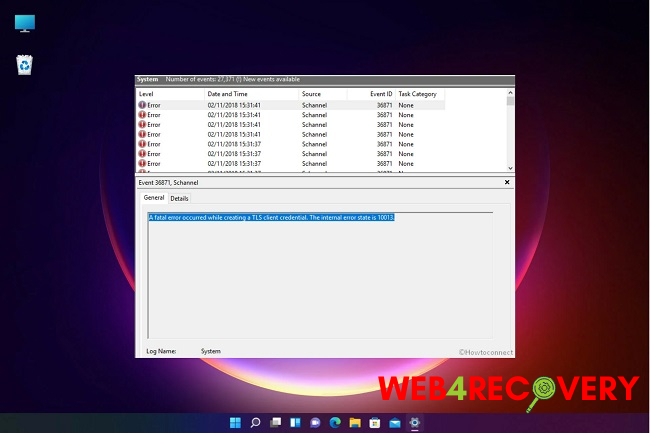
What is a TLS Client Credential?
A TLS client credential is a cryptographic certificate used in the TLS handshake process to establish a secure connection between a client and a server. These credentials ensure that communications between the two parties are encrypted and secure, protecting sensitive information from potential interception.
Understanding the Error
The “A fatal error occurred while creating a TLS client credential. The internal error state is 10013” message typically appears in the Windows Event Viewer.
It indicates that the system encountered a serious problem while trying to create a TLS client credential, thus failing to establish a secure connection.
When and Why Does This Error Appear? Six Causes
- Corrupted System Files: Corrupted or missing system files can interfere with the creation of TLS client credentials, leading to the error message.
- Malware or Virus Infection: Malware or virus infections can corrupt system files or change system settings, affecting TLS client credentials.
- Outdated System Software: If your Windows operating system or network drivers are outdated, they may not support the creation of TLS client credentials, triggering the error.
- Firewall or Antivirus Interference: Sometimes, firewall settings or antivirus software can interfere with secure connections, causing the error.
- Incompatible TLS Version: If the client and server use incompatible versions of TLS, the system may fail to create a TLS client credential.
- Registry Issues: Certain registry issues can affect the system’s ability to establish secure connections, leading to the error message.
Event ID 36871 Schannel 10013 in Windows 10
Schannel (Secure Channel) is a Windows Security Support Provider (SSP) that implements the SSL and TLS protocols.
Event ID 36871, accompanied by Schannel 10013, indicates that the system encountered a fatal error (10013) while trying to establish a secure connection using these protocols.
Solutions to Resolve the Error
Addressing this error involves tackling the potential causes:
- System File Check (SFC): An SFC scan can identify and repair corrupted or missing system files.
- Update System Software: Ensure your Windows operating system and network drivers are up-to-date.
- Check Firewall and Antivirus Settings: Make sure your firewall or antivirus software isn’t blocking the creation of TLS client credentials.
- Use Compatible TLS Versions: Ensure that the client and server are using compatible versions of TLS.
- Clean Your Registry: Use a trusted registry cleaner to resolve any potential registry issues.
- Scan for Malware: Regularly scan your system for malware to prevent system file corruption or undesired setting changes.
In conclusion
The TLS client credential error, “A fatal error occurred while creating a TLS client credential. The internal error state is 10013,” signals a serious issue with secure communication establishment.
By understanding the causes and knowing how to resolve them, you can ensure the continuation of secure connections and smooth operations on your Windows system.

















