Windows Update is an essential service provided by Microsoft to keep your system up-to-date with the latest security patches and software improvements. However, while updating, you might sometimes encounter the error code 0x800F020B.
This error often occurs with printer updates, particularly with brands like Xerox. This article will delve into the causes of the 0x800F020B error, methods to solve it, and insights from Reddit’s tech-savvy community.
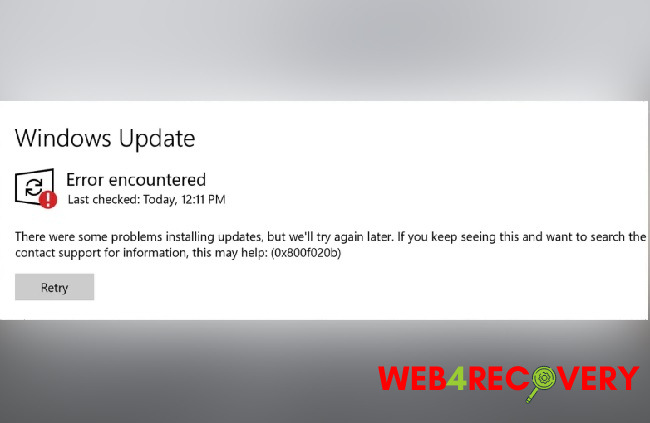
Understanding the Windows Update Error 0x800F020B
Windows Update error 0x800F020B usually occurs when you attempt to update hardware drivers through Windows Update. The error message often reads, “Error(s) found: Code 0x800F020B Windows Update encountered an unknown error.”
Causes of Windows Update Error 0x800F020B
The primary causes of Windows Update error 0x800F020B are:
- Disconnected Device: This error often occurs when the device related to the driver you are trying to update is disconnected from your computer during the update process.
- Corrupt or Outdated Drivers: If your device drivers are corrupt or outdated, it might cause this error.
- Malware or Virus Infection: A malware or virus infection can cause havoc with your system processes, including Windows Update.
- Faulty Windows Update Files: If the Windows Update files are corrupt, it can lead to the 0x800F020B error.
Solutions to the Windows Update Error 0x800F020B
Here are some effective methods to solve the Windows Update error 0x800F020B:
1. Reconnect the Device:
The first step should always be to ensure that the device, such as your Xerox printer, is properly connected to your computer. Check the physical connections, and also verify that the device is recognized by your system.
2. Manually Update the Drivers:
Sometimes, manually updating the driver for the device can solve this error. Visit the manufacturer’s website, download the latest driver for your device, and install it manually.
3. Run Windows Update Troubleshooter:
The Windows Update Troubleshooter is a built-in tool that can diagnose and resolve issues with Windows Update. Access it by navigating to Settings > Update & Security > Troubleshoot > Additional troubleshooters > Windows Update.
4. Run a Malware Scan:
Run a full system scan with your antivirus software to detect and remove any potential malware or viruses that could be causing the error.
5. Reset Windows Update Components:
If all else fails, resetting the Windows Update components can help. This process involves stopping the Windows Update Services, clearing the Update cache, and then restarting the Update Services.
It’s advisable to seek professional help or follow a detailed guide to do this, as it involves advanced steps.
Insights From Reddit:
Reddit is a vibrant online community with numerous discussions on tech issues, including the Windows Update error 0x800F020B.
Many Reddit users suggest manually updating the drivers as the most effective solution. Others have found success with the Windows Update Troubleshooter or malware scans, emphasizing the importance of a comprehensive antivirus system.
Conclusion:
Windows Update error 0x800F020B, while frustrating, is usually straightforward to resolve using the methods provided above.
It’s essential to remember that while individual solutions may vary, regular system maintenance, including timely updates and robust antivirus protection, are crucial to maintaining a healthy Windows environment.

















