Data Recovery Software: If you have lost your files and now you want them back, don’t worry. Because you can recover them with ease with the help of Recovery Softwares like Recuva, Minitool, EaseUS Data Recovery and many more.
You don’t need any technical support to recover your files in no time. However, you just need to find the best tool for recovery. So, below many tools are described, follow the instructions and then find the one that works best for you.
1. Recuva
Recuva is program that performs the scanning of the file systems to search for the deleted files and then it restores them. In other words, with the help of this program you can recover the deleted files from hard drive, HDD/SSD, USB flash drive, DVD and memory cards.
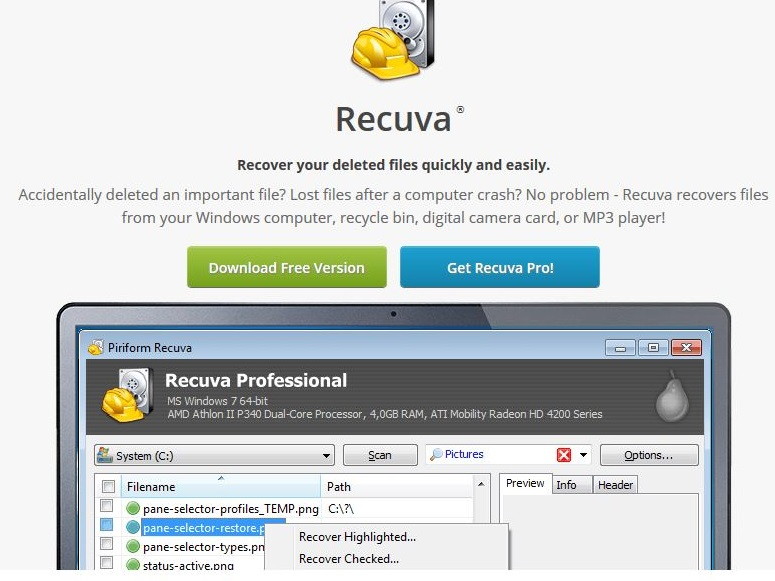
You can install this software on all versions of Windows from Windows XP to 10. Also, Recuva software has a portable version.
Recuva wizard utility is easy to use and advanced settings options is present which helps in finding the information fastly.
Basically, while running this program you can select a step by step wizard when your data has been deleted but the cause is not known. Moreover, Manual set up mode helps you to limit the search range of photos, music, documents and other files.
You can select the location on your device where you want to save the recovered files. Also, you can switch to manual mode directly and start your searching process if you don’t need Recuva Wizard. Marking of files after scanning in different colors depicts the probability of recovery of files.
2. TestDisk
TestDisk program is used for recovery of lost partition and making the non-bootable disk bootable again. Use this software when there is a data loss because of file table errors, the presence of bad blocks or deletion of HDD partition.
This software supports file systems such as FAT, NTFS, ext2, etc. However only command line is used for running this software.
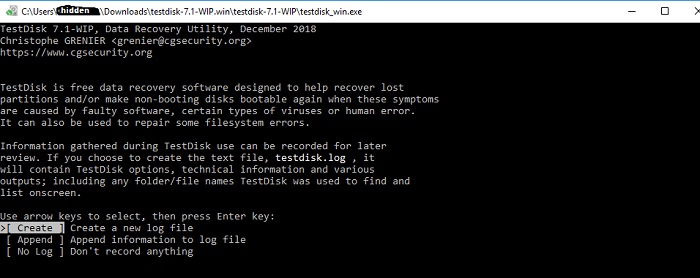
Basically, it is good to do byte-by-byte HDD partition copy for restoring the files, if your operating system fails to launch or you are using Linux.
3. PhotoRec
PhotoRec is a program for recovering the data from hard drive and removable media like USB drives, memory cards. It supports around 300 file types and 480 file extensions. Moreover, it searches the files through signatures, thus, is of great help.

So, you can download this software for free from the link.
File Systems It Supports Are
- NTFS
- FAT
- exFAT
- ext2/3/4 etc.
Note: As data recovery takes place in a reading mode, you have to specify the directory on another drive for saving the files. If not, deleted data will be overwritten.
4. Diskdigger
Diskdigger has both desktop and mobile versions. In Windows version, it supports the following storage devices:
- HDD or SSD
- SD cards and USB flash drive
- Virtual Disks
Two options of scanning are there in Diskdigger: Dig Deep and Dig Deeper. You can choose any one of them.
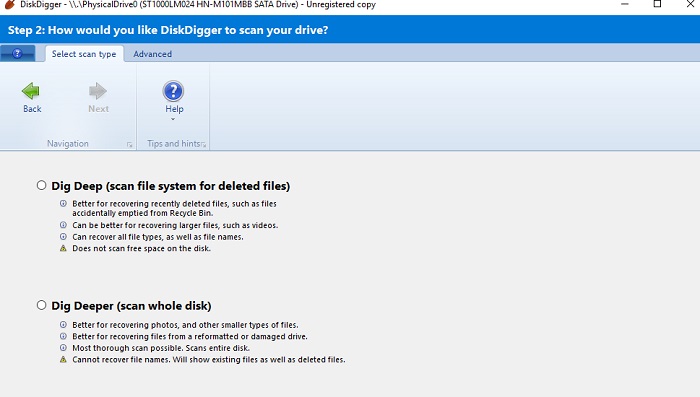
- Dig Deep is used for recovering files after quick formatting from hard disk, moving files to the Recycle Bin and deleting any data in the file system FAT, NTFS, exFAT.
- Dig Deeper is used for recovering files in more complex cases. It searches the files by signatures ignoring the file system. Thus, scanning takes more time as compared to Dig Deep mode.
Diskdigger version for desktop is user-friendly. Firstly, it allows you to set the search criteria for files on a hard disk. Secondly, you can preview the files before saving them. Also, it is almost similar to PhotoRec.
5. EaseUS Data Recovery Wizard (Windows)
EaseUS Data Recovery Wizard is an efficient program to recover deleted files from HDD. Only, 500MB of data can be recovered free of cost. If you want to recover more data then you have to pay.
Data Recovery Wizard helps to recover data from hard drive, SSD, memory card and usb flash drive. It supports almost all of the Operating Systems.
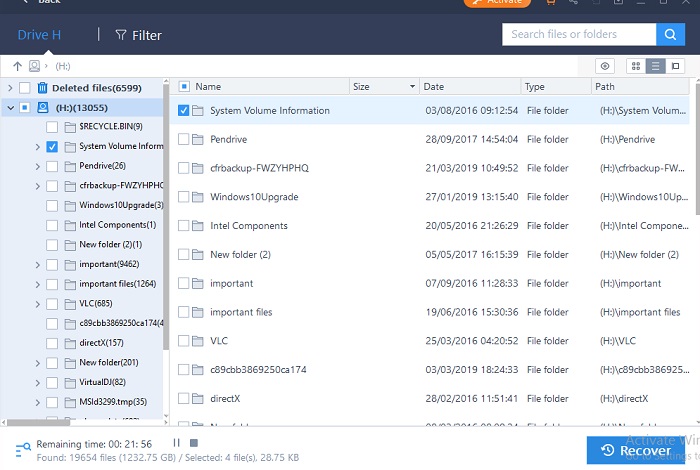
Cases When EaseUS Data Recovery Wizard Toolkit Should be Used:
- deletion of files neglecting the Recycle Bin
- Formatting of hard drive very quickly
- Whole HDD partition deletion
- Bad blocks or read errors in HDD
- File system type is RAW
This program is easy to operate for beginners as there is a step-by-step setup wizard. You have to select the file type and scan type (Quick Scan/ Deep Scan). Also, you have the privilege to see the results during scanning. That’s why it is good for image and video recovery.
6. Stellar Phoenix Windows Data Recovery (Windows)
Stellar Phoenix Windows Data Recovery helps to recover the deleted partitions on a HDD/ SSD and supports around 300 file extensions.
This software supports the file system FAT, NTFS, and exFAT. But, Stellar Phoenix Windows Data Recovery can search for files neglecting their system type. For this purpose, the Deep scan option is used to search for files by signatures.
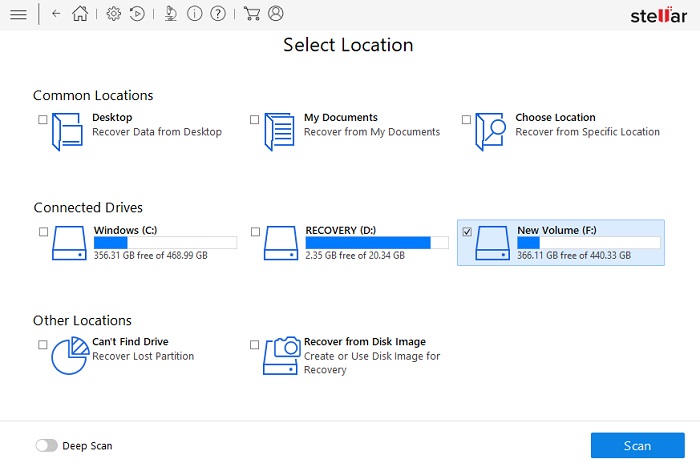
Use the version Home or Professional (costs around $60 to $100) for home use. However, use the Technician version if the files are in RAID archive and also when the failure of one array drive is there.
7. Minitool Power Data Recovery
Minitool Power Data Recovery software allows you to recover data from a corrupted hard drive or emergency hard drive (which are not detected by the system).

Features of Minitool Are
- Helps in searching the files which cannot be detected during ordinary scanning.
- You can recover the 1024MB of data for free.
- Recovering of the entire drives and this software is suitable for dynamic disks of large sizes and RAID-arrays.
- It works with file system FAT 16/32.
- At regular intervals, it reads data and bad blocks.
The program is easy to use as there is a step-by-step data recovery wizard. The scan Results list will appear on screen after choosing “Logical drive” and pressing the “Scan” button. Also, the sorting of files is done based upon Filename, Size, and Creation date.
8. Glary Undelete
Glary Undelete is easy to use and free program to restore the deleted files from HDD. In addition, it has a user-friendly interface.
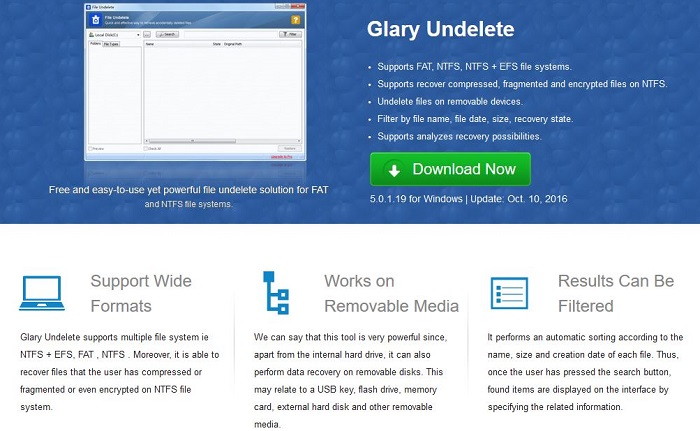
It Allows You to Recover Files From
- SSD/HDD
- Memory cards, USB flash drives
You don’t have to do any settings to use this software, just click on “Start” button to begin. In the main window, there is an option to filter the results by name/ date/ size and also there is a column “Status” where you can see the probability of recovering each file.
However, Glary Undelete also allows you to restore files that have been deleted by bugs, viruses or deleted from the Recycle Bin.
9. R-Studio
R-Studio is one of the best software to recover the deleted files based on signatures. It deals with almost all aspects of data recovery solutions for restoring the data from NTFS, NTFS5, ReFS, FAT12/16/32, exFAT, HFS and many more file systems. It can work with Windows, Linux and Mac OS.
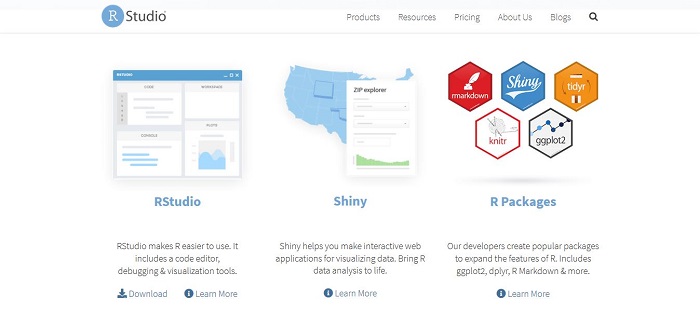
You can recover only 256KB of files for free, for recovering more files you have to pay. The full version costs around $79.99.
Features of R-Studio
- Restore the data deleted from the Recycle Bin.
- Reconstruct the files damaged by viruses.
- Recover the partitions on HDD/SSD.
- Regeneration of Hard Disk.
- Fixing of Bad Sectors.
- Flexible settings of parameters.
- Above all, lowers the time of HDD scanning by doing advanced settings.
Recovering the file through R-Studio
- Firstly, launch the program. Then, choose the folder to search in the disk bar.
- Further, run the scanning process.
- After that, the Display of results is there. Meanwhile, checkmark the files you want to recover.
- At last, saving the files on a disk which are marked.
10. Puran File Recovery
As other programs, Puran File Recovery is also used for recovering lost or deleted files. Also, allows you to recover the files from formatted disks. Above all, irrespective of the file system anything which is detected as a drive can be scanned.
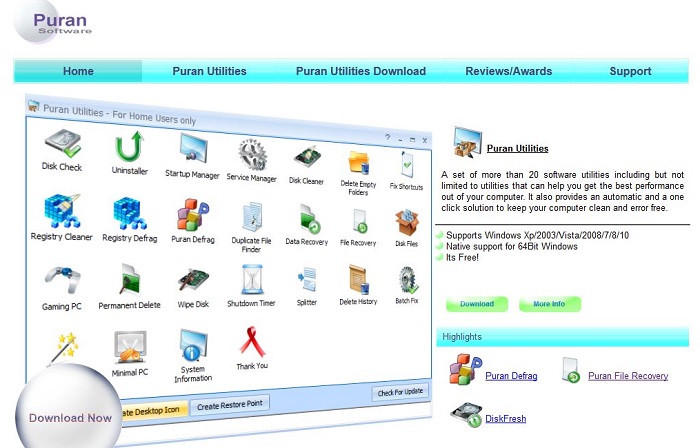
It can be Hard Disks, SD cards, Mobile Phones, CD and many more. All Windows versions are supported.
Features of Puran File Recovery
- Simple and handy interface.
- Strong recovery engine.
- Supports the FAT12/16/32 and NTFS file systems.
- Two modes are there for data recovery from HDD: Quick Scan and Deep Scan.
- Preview the files before recovering.
Some other HDD data recovery tools
- Disk Drill
- Data Rescue PC3
- Recover My Files
- Ontrack EasyRecovery

















